Today we looked at polaroid images.
We used a program called: Poladroid 9.6 and it works by taking images you give it and making them into polaroid type shots.
This is the app open.
You just drag the pictures the want done into the camera and it drops it out and falls onto the desktop as a polaroid.
Then you have to wait for it to develop.
Then to open the polaroids I opened Photoshop then went to;
File,
Open,
Applications,
Pictures and then highlighted the ones I was going to use in my montage.
Then once they were all open in Photoshop I opened a new blank page and dragged them all onto it.
Then I rearranged them to how I wanted them.
I used pictures of my watch because I thought it was an interesting shape to mix around.
Though I didn't think it worked this time. I think next time I will take more pictures of the item I am using and make them really small, maybe use about 30/35 pictures.
These are the pictures I used:



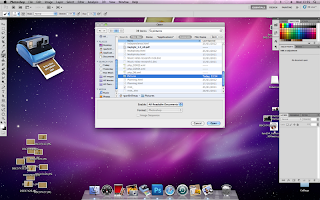









No comments:
Post a Comment